READY TO VIEW YOUR ONLINE PORTAL?
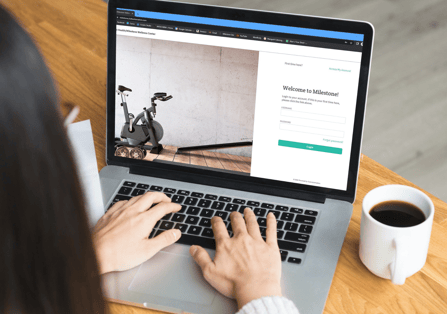
Follow these steps to access your online portal &
set your username/password for easier access when
returning to your portal.
WITHIN THE PORTAL YOU CAN:
WE ALSO HAVE A FREE APP!
If you have already signed into the member portal- use the same log-in information. If you have not, follow the instructions below.
.png?width=217&height=304&name=Untitled%20design%20(5).png)
CURRENT HOURSMONDAY - THURSDAY5:20AM - 9PM
FRIDAY5:20AM - 8PMSATURDAY7AM - 6PMSUNDAY8AM - 6PM
|